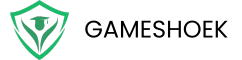In today’s diverse learning environments, ensuring accessibility for all students is paramount. The Web Content Accessibility Guidelines (WCAG) offer a robust framework to enhance inclusivity in education. This article delves into the significance of WCAG, outlining its core principles and guidelines tailored for educational contexts. We analyze the success criteria across varied learning settings, providing actionable insights for integrating WCAG standards in online platforms and educational resources. Additionally, we explore essential tools for testing compliance, highlight successful case studies, and address common challenges in adoption. Finally, we look ahead to future trends and updates, ensuring that inclusive education remains a priority.
Investigate this topic thoroughly with gameshoek.com
1. Overview of WCAG (Web Content Accessibility Guidelines) and Its Importance
The Web Content Accessibility Guidelines (WCAG) are a set of internationally recognized standards developed by the World Wide Web Consortium (W3C) to ensure web accessibility for people with disabilities. These guidelines are crucial in promoting inclusivity, enabling individuals with varying abilities to access, navigate, and interact with online content effectively. WCAG is structured around four core principles: Perceivable, Operable, Understandable, and Robust (POUR). These principles form the foundation for a series of guidelines and success criteria designed to address diverse accessibility needs.
In the context of education, WCAG plays a vital role in creating equitable learning environments. With the increasing reliance on digital platforms for teaching and learning, adherence to these guidelines ensures that all students, regardless of their physical or cognitive abilities, have equal access to educational resources. Implementing WCAG standards helps educators and institutions meet legal requirements and fosters an inclusive atmosphere that supports diverse learning needs. By prioritizing accessibility, educational content becomes more engaging and effective, ultimately enhancing the overall learning experience. Understanding and applying WCAG is essential for developing online educational platforms that are not only compliant but also truly inclusive.
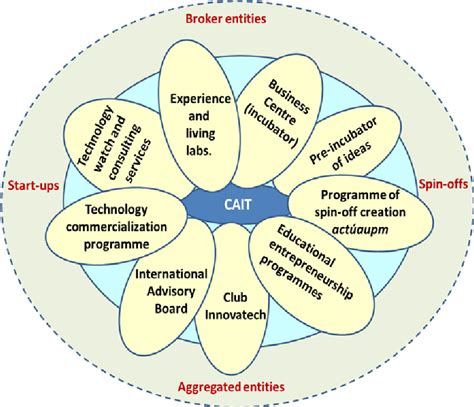
2. Key WCAG Principles and Guidelines Relevant to Education
WCAG is built on four key principles designed to make web content accessible to all users: Perceivable, Operable, Understandable, and Robust (POUR). Each principle addresses specific aspects of accessibility, providing a comprehensive framework for creating inclusive digital environments.
Perceivable: This principle ensures that information and user interface components are presented in ways that users can perceive, regardless of sensory abilities. In education, this involves providing text alternatives for non-text content, captions for multimedia, and adaptable content that can be displayed in various ways without losing information or structure.
Operable: Content must be navigable and usable through a variety of means. This includes making all functionality available from a keyboard, providing users enough time to read and use content, and ensuring that content does not cause seizures or physical reactions. For educational platforms, operability might mean designing intuitive navigation systems and incorporating accessible interactive elements.
Understandable: The content must be clear and comprehensible. This involves making text readable and understandable, ensuring that web pages appear and operate in predictable ways, and helping users avoid and correct mistakes. In an educational setting, this principle supports the creation of user-friendly interfaces and consistent instructional design.
Robust: Content must be robust enough to be interpreted reliably by a wide range of user agents, including assistive technologies. This ensures that as technologies evolve, the content remains accessible. For education, this principle emphasizes the importance of compatibility with current and future technologies, ensuring long-term accessibility.
By adhering to these principles, educators can create accessible and effective learning environments that cater to the needs of all students.
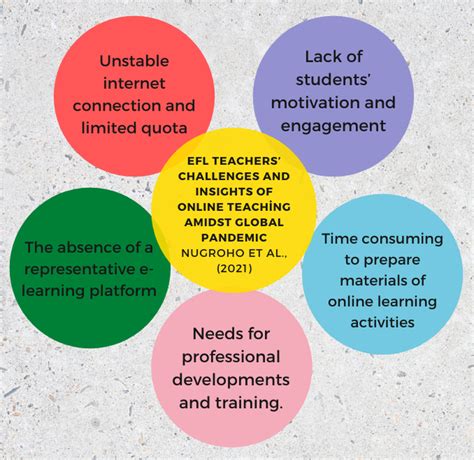
3. Analyzing WCAG Success Criteria for Different Learning Environments
Analyzing WCAG success criteria across different learning environments involves understanding how these criteria apply to various educational settings, including online courses, blended learning, and traditional classrooms with digital components. Each WCAG principle has associated success criteria that provide specific, testable statements to ensure accessibility.
For instance, under the Perceivable principle, success criteria such as providing text alternatives for non-text content (e.g., alt text for images) and captions for videos are crucial in online courses where multimedia is frequently used. In blended learning environments, ensuring that all digital materials, including PDFs and presentations, are accessible is essential.
Operable success criteria, like keyboard accessibility and sufficient time for tasks, are vital for interactive activities and assessments. For traditional classrooms using digital tools, ensuring that interactive whiteboards and classroom management software are operable for all students is key.
Understandable success criteria, such as clear instructions and error prevention, support students in navigating and completing tasks without confusion. Robust criteria ensure that educational platforms and resources are compatible with various devices and assistive technologies, promoting long-term accessibility.
By meticulously analyzing and applying these success criteria, educators can tailor their approaches to meet the specific needs of different learning environments, thereby enhancing accessibility and inclusivity.
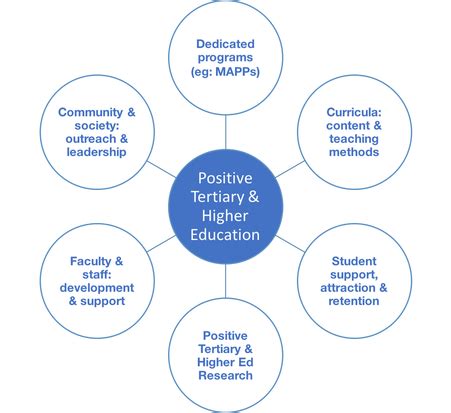
4. Implementing WCAG Standards in Online Educational Platforms
Implementing WCAG standards in online educational platforms involves a strategic approach to ensure all digital content is accessible to every learner. The first step is to integrate the four WCAG principles—Perceivable, Operable, Understandable, and Robust—into the design and development process of educational websites and applications.
For the Perceivable principle, developers should ensure all visual and audio content has text alternatives, such as alt text for images and transcripts or captions for videos. This makes content accessible to students with visual or hearing impairments.
Operable guidelines require that all functionalities be accessible via keyboard and that navigation is straightforward and intuitive. This includes providing clear headings, consistent layouts, and ensuring that interactive elements, such as quizzes and forums, are fully navigable without a mouse.
To meet Understandable standards, educational content should be presented clearly and consistently. This involves using simple language, providing explanations for complex terms, and offering instructions that are easy to follow. Error messages should be informative, guiding users on how to correct mistakes.
Robust criteria focus on compatibility with current and future technologies. This means ensuring that content works well with screen readers, browsers, and other assistive technologies, and remains functional as these technologies evolve.
By systematically implementing these standards, online educational platforms can create inclusive, accessible learning experiences for all students.
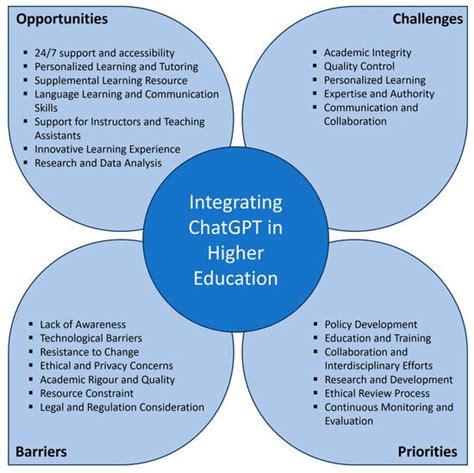
5. WCAG Compliance for Educational Content and Resources
Achieving WCAG compliance for educational content and resources is critical for creating inclusive learning environments. Educational materials, including text, images, videos, and interactive elements, must adhere to WCAG guidelines to be accessible to all students.
For textual content, using clear and simple language helps ensure it is understandable. Providing text alternatives for images, such as descriptive alt text, allows students with visual impairments to comprehend visual content. Videos should include captions and transcripts to accommodate students with hearing impairments.
Interactive elements, like quizzes and discussion forums, need to be operable through various input methods, including keyboard navigation. This ensures that students who cannot use a mouse can still participate fully. Consistent and predictable navigation structures help students find information easily and reduce cognitive load.
Content should be robust, meaning it must be compatible with different browsers, devices, and assistive technologies. This includes using proper HTML tags and ensuring that web pages can be interpreted correctly by screen readers.
Regular audits and updates are essential to maintain WCAG compliance as technologies and educational practices evolve. By prioritizing accessibility in educational content and resources, institutions can provide equal learning opportunities and foster an inclusive educational environment for all students.
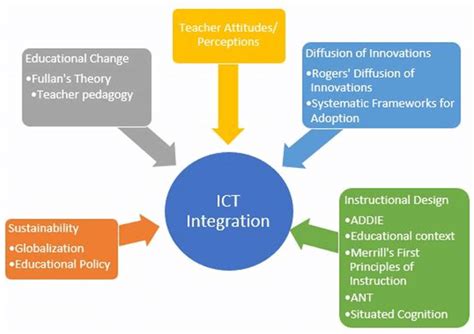
6. Tools and Technologies for Testing WCAG Compliance
Testing WCAG compliance is essential for ensuring that educational platforms and content are accessible to all users. Various tools and technologies can help educators and developers evaluate and enhance accessibility.
Automated testing tools, such as WAVE, Axe, and Lighthouse, provide quick assessments of web pages, identifying common accessibility issues like missing alt text, inadequate contrast ratios, and improper heading structures. These tools offer detailed reports and suggestions for remediation, making it easier to address accessibility concerns.
Manual testing complements automated tools by providing insights into user experience. This involves navigating the site using only a keyboard, employing screen readers like JAWS or NVDA, and ensuring that all interactive elements are accessible. Manual testing helps identify issues that automated tools might miss, such as complex navigation problems and user interface inconsistencies.
Browser extensions, like Accessibility Insights and Siteimprove, offer real-time analysis and debugging tools directly within the development environment, streamlining the testing process.
By leveraging these tools and technologies, educators and developers can systematically test and improve their educational platforms, ensuring compliance with WCAG standards and providing an inclusive experience for all learners.

7. Case Studies of Successful WCAG Implementation in Education
Case studies of successful WCAG implementation in education illustrate how adhering to accessibility standards can create inclusive and effective learning environments.
One notable example is the University of British Columbia’s adoption of WCAG guidelines across its online courses and resources. By integrating text alternatives for multimedia, ensuring keyboard navigability, and implementing consistent layout structures, the university significantly improved accessibility for students with disabilities. Their efforts were recognized through positive feedback from students and compliance with accessibility audits.
Another case is the Khan Academy, which revamped its platform to meet WCAG standards. The organization focused on providing captioned videos, descriptive alt text for images, and accessible navigation. These changes enhanced the learning experience for students with hearing and visual impairments, leading to increased engagement and satisfaction.
These case studies demonstrate that applying WCAG standards not only helps institutions meet legal and ethical obligations but also improves overall educational quality and accessibility. They serve as models for other educational entities aiming to create more inclusive learning environments.

8. Challenges and Common Pitfalls in Adopting WCAG Standards
Adopting WCAG standards in educational settings presents several challenges and common pitfalls. One major challenge is the complexity of the guidelines. WCAG’s comprehensive nature can be overwhelming, especially for institutions with limited resources. Understanding and implementing all success criteria requires substantial training and expertise, which can be a barrier for many educators and developers.
Another issue is the integration of accessibility into existing systems. Legacy content and platforms often require significant modifications to meet WCAG standards, which can be time-consuming and costly. Ensuring that all digital resources are updated and compliant can strain budgets and resources.
Moreover, there can be a lack of awareness or commitment to accessibility within educational institutions. Without strong institutional support, accessibility efforts may be inconsistent or deprioritized, leading to incomplete compliance.
Testing and maintaining accessibility also pose challenges. Automated tools alone are insufficient; manual testing and ongoing updates are necessary to address evolving needs and technologies.
Addressing these challenges involves prioritizing accessibility, investing in training, and committing to regular audits and updates to ensure continuous compliance and inclusivity.
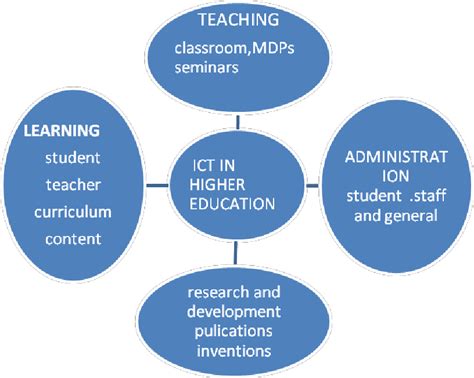
9. Future Trends and Updates in WCAG for Inclusive Education
As educational technology continues to evolve, future trends and updates in WCAG are expected to further enhance inclusivity. One key trend is the increased focus on mobile accessibility. With the growing use of smartphones and tablets for learning, future WCAG updates will likely emphasize mobile-friendly design to ensure that educational content is accessible across all devices.
Advancements in artificial intelligence and machine learning may also influence accessibility standards. These technologies have the potential to improve automated testing tools and provide more sophisticated solutions for content adaptation, such as real-time text-to-speech and advanced image recognition.
Additionally, there is a growing emphasis on universal design principles, which advocate for creating content that is inherently accessible to the widest range of users without requiring additional adaptations. This approach promotes proactive inclusivity rather than retrofitting existing resources.
Furthermore, as new web technologies and platforms emerge, WCAG will need to address their specific accessibility challenges, ensuring compatibility and effective use. Staying updated with these trends and integrating them into educational practices will help maintain and advance accessibility in diverse learning environments.
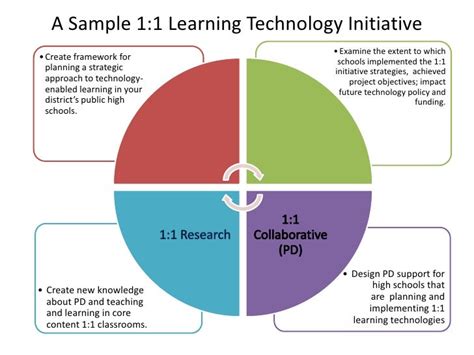
Implementing WCAG standards is crucial for creating inclusive educational environments that accommodate all learners. By understanding and applying key principles, leveraging testing tools, and addressing common challenges, educators and institutions can significantly enhance accessibility. Successful case studies highlight the benefits of compliance, while future trends suggest ongoing improvements in technology and design. Committing to WCAG standards not only meets legal requirements but also fosters a more equitable and effective learning experience for every student.
gameshoek.com