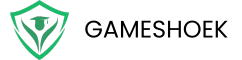Implementing WCAG 2 guidelines in education is essential for creating inclusive and accessible learning environments. This comprehensive guide delves into the significance of WCAG 2 in education, highlighting its four key principles: Perceivable, Operable, Understandable, and Robust. By following practical steps and leveraging available tools and resources, educators can ensure their content meets these standards. The benefits of compliance extend to all learners, particularly those with diverse needs. Through case studies and continuous improvement, this guide aims to support educators and institutions in fostering an accessible and supportive educational experience for every student.
Explore this topic in-depth with gameshoek.com
1. Overview of WCAG 2 and Its Importance in Education
The Web Content Accessibility Guidelines (WCAG) 2 are a set of guidelines designed to make web content more accessible to people with disabilities. These guidelines are crucial in the educational context as they ensure that all students, regardless of their abilities or backgrounds, can access and benefit from online educational resources. WCAG 2 is built around four core principles: Perceivable, Operable, Understandable, and Robust (POUR). Each principle addresses different aspects of web accessibility, providing a comprehensive framework for creating inclusive digital content.
In education, adhering to WCAG 2 is not only a legal requirement in many jurisdictions but also a moral imperative. By making educational materials accessible, educators can bridge the gap for students with visual, auditory, physical, cognitive, and neurological disabilities. This inclusivity fosters a more equitable learning environment where every student has the opportunity to succeed.
Moreover, implementing WCAG 2 can enhance the learning experience for all students, not just those with disabilities. Features such as text alternatives for images, captions for videos, and clear navigation structures benefit learners who might have different learning preferences or face temporary impairments. In essence, WCAG 2 compliance ensures that educational content is flexible and adaptable, catering to a diverse student body. By embracing these guidelines, educators and institutions demonstrate their commitment to providing an inclusive and supportive educational experience for every learner.

2. Key Principles of WCAG 2: Perceivable, Operable, Understandable, and Robust
WCAG 2 is structured around four key principles that serve as the foundation for creating accessible web content: Perceivable, Operable, Understandable, and Robust (POUR). Each principle focuses on a different aspect of accessibility, ensuring a comprehensive approach to inclusive design.
Perceivable content ensures that all information and user interface components are presented in ways that users can perceive. This includes providing text alternatives for non-text content, offering captions for multimedia, and ensuring content can be presented in different ways without losing information or structure.
Operable content means that all user interface components and navigation must be operable by all users. This involves making all functionality available from a keyboard, giving users enough time to read and use content, and helping users navigate and find content.
Understandable content requires that information and the operation of the user interface must be understandable. This includes making text readable and understandable, ensuring web pages operate predictably, and providing input assistance to help users avoid and correct mistakes.
Robust content means that content must be robust enough to be interpreted by a wide variety of user agents, including assistive technologies. This ensures that as technologies evolve, content remains accessible.
By adhering to these principles, educators can create an inclusive digital learning environment that accommodates the needs of all students.

3. Practical Steps for Implementing WCAG 2 in Educational Content
Implementing WCAG 2 in educational content involves several practical steps to ensure accessibility. Start by conducting an accessibility audit of existing content to identify areas for improvement. Use tools like screen readers to experience your content from the perspective of users with disabilities.
Next, incorporate text alternatives for all non-text content, such as images, videos, and audio files. Ensure multimedia content has captions and transcripts. Simplify navigation by using clear headings and consistent layouts, making it easier for all users to find information.
Ensure that all interactive elements, such as forms and buttons, are accessible via keyboard and provide sufficient time for users to complete tasks. Use plain language and avoid jargon to make content understandable.
Regularly test content with various assistive technologies to ensure compatibility. Provide training for educators and content creators on WCAG 2 guidelines and best practices for accessibility. By following these steps, educational institutions can create a more inclusive and supportive learning environment for all students.

4. Benefits of WCAG 2 Compliance for Diverse Learners
Compliance with WCAG 2 offers numerous benefits for diverse learners, significantly enhancing their educational experience. First and foremost, it ensures that students with disabilities can access and engage with educational content, promoting equity and inclusion. This accessibility allows all students to participate fully in their education, regardless of their abilities.
WCAG 2 compliance also supports varied learning preferences and needs. For example, text alternatives for images and multimedia content benefit not only visually impaired students but also those who prefer reading over watching videos. Captions and transcripts aid students who are deaf or hard of hearing, and they also support language learners and those in noisy environments.
Furthermore, clear and consistent navigation, along with straightforward language, helps all students, including those with cognitive disabilities, to understand and use educational materials effectively. By adhering to WCAG 2, educational content becomes more flexible and adaptable, catering to a wide range of learning styles and preferences.
Overall, WCAG 2 compliance fosters a more inclusive and supportive educational environment, where all students have equal opportunities to succeed. This commitment to accessibility demonstrates a dedication to the principles of diversity, equity, and inclusion in education.

5. Tools and Resources for Educators to Ensure Accessibility
Educators have access to a variety of tools and resources to ensure their content complies with WCAG 2 and is accessible to all students. One of the first steps is using accessibility evaluation tools such as WAVE (Web Accessibility Evaluation Tool) or Axe, which can identify issues and suggest improvements. These tools scan web pages and highlight areas that need adjustments to meet accessibility standards.
Screen readers like JAWS (Job Access With Speech) and NVDA (NonVisual Desktop Access) allow educators to experience their content from the perspective of visually impaired students, ensuring that all elements are accessible via audio descriptions. Additionally, color contrast checkers, like the Contrast Checker by WebAIM, help ensure that text is readable against background colors, which is crucial for students with visual impairments.
Captioning tools, such as Amara or YouTube’s built-in captioning feature, assist in adding accurate captions to videos, benefiting students who are deaf or hard of hearing. For text content, tools like Hemingway Editor can help simplify language and improve readability, making it easier for students with cognitive disabilities to understand the material.
Moreover, many content management systems (CMS) and learning management systems (LMS) offer built-in accessibility features and plugins. Platforms like WordPress and Moodle have accessibility plugins that help educators create and manage accessible content easily.
Training resources, such as webinars, online courses, and workshops on web accessibility, can further equip educators with the knowledge and skills needed to implement WCAG 2 guidelines effectively. By utilizing these tools and resources, educators can create a more inclusive learning environment that supports the diverse needs of all students.

6. Case Studies: Successful Implementation of WCAG 2 in Schools
Successful implementation of WCAG 2 in schools showcases the transformative impact of accessible educational content. One notable example is the Springfield School District, which embarked on a comprehensive accessibility initiative. By conducting an initial audit, they identified areas for improvement and implemented changes such as adding text alternatives for images, ensuring keyboard accessibility, and providing captions for all multimedia content. As a result, students with disabilities reported a significant increase in their ability to engage with online materials, leading to improved academic performance and overall satisfaction.
Another example is the Greenfield High School, which prioritized accessibility in their e-learning platforms. They integrated screen reader compatibility, simplified navigation, and consistent layouts across all online courses. Additionally, they offered training sessions for teachers on creating accessible content. This initiative not only benefited students with disabilities but also enhanced the learning experience for all students by making content more organized and easier to navigate.
At the university level, the University of Washington implemented WCAG 2 guidelines across its digital resources. They used tools like the WAVE accessibility checker to ensure compliance and provided resources and support for faculty to create accessible course materials. This effort led to a more inclusive environment, with students with disabilities experiencing fewer barriers to accessing course content and participating in online discussions.
These case studies illustrate the positive outcomes of adhering to WCAG 2 guidelines, highlighting how accessibility improvements can lead to greater inclusion and success for all students. By following these examples, other educational institutions can foster a supportive and equitable learning environment.

7. Ongoing Evaluation and Improvement of Accessibility Practices
Ongoing evaluation and improvement are crucial for maintaining effective accessibility practices in education. Regularly assessing the accessibility of educational content ensures that it continues to meet WCAG 2 standards and addresses the evolving needs of students. Start by conducting periodic accessibility audits using evaluation tools like WAVE or Axe to identify any new issues or areas for improvement.
Gather feedback from students, especially those with disabilities, to understand their experiences and challenges with the content. This feedback is invaluable for making targeted adjustments and enhancements. Additionally, stay informed about updates to WCAG guidelines and best practices by following relevant organizations and participating in professional development opportunities focused on accessibility.
Incorporate a cycle of continuous improvement by setting goals for accessibility enhancements, implementing changes, and reassessing their impact. This proactive approach ensures that educational materials remain inclusive and accessible over time.
Finally, foster a culture of accessibility within the educational institution by providing ongoing training and resources for educators. This encourages them to stay committed to creating accessible content and adapting their practices as needed. By prioritizing continuous evaluation and improvement, schools and institutions can ensure a consistently inclusive learning environment for all students.

Implementing WCAG 2 guidelines is essential for creating inclusive educational environments that cater to all learners. By adhering to the principles of Perceivable, Operable, Understandable, and Robust, educators can enhance accessibility and support diverse needs. Utilizing available tools, learning from successful case studies, and committing to ongoing evaluation ensures that educational content remains effective and inclusive. Embracing these practices fosters a supportive and equitable learning experience for every student.
gameshoek.com